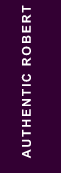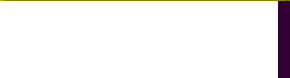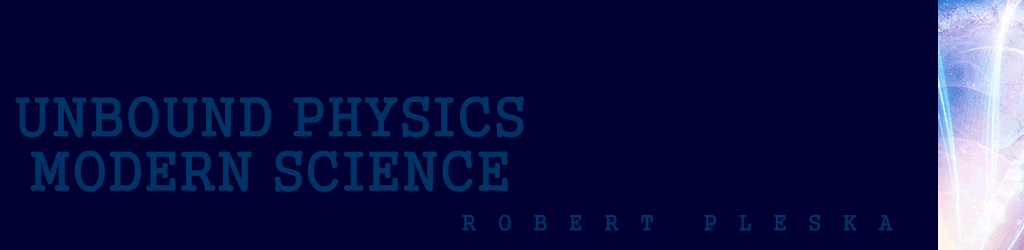 |
 |
||||||||||||||
You are ordering an authentic Robert Pleska book limited edition. Each book is numbered and authenticated. Books come with a serial number and cryptic code key that can be validated on this Robert Pleska website. Purchase your book through the ORDER NOW button below.
|
||||||||||||||
|
||||||||||||||
Minted 10K gold coin, Robert Pleska, available online for order through this website or social media outlets. Dated and detailed. Comes with a glass coin holder. Nicely packaged within cushioned matterial. |
||||||||||||||
 |
||||||||||||||
step by step images how to order Items for purchase are listed in the order file www.RobertPleka.com/forms/buy4.htm Step 1. Open the order file www.RobertPleka.com/forms/buy4.htm Step 2. Add up total funds for the items and transfer the money to IBAN number CC010020001292714 Step 3. Add a note to the order:
Other information Order online by transfering funds bank account CIBC IBAN CC010020001292714 Account 1292714 Routing number from USA 026005092 Telephone Banking 1-800-465-2422 Bank Branch CIBC video step by step how to order to be posted Direct payment through account Only select items on the list that have not been purchased. The first order that is received is processed and an email is sent verifiying that your order has been received. Send funds to the account CC010020001292714 Credit card order coming soon Super Saver Discount Early bird Super Saver deal. Save 50% on your order when you purchase before June 16th 2025. Only applies to first order. Order must be picked up at one of 2 distribution centers located in Vancouver BC Canada and Seattle Washington USA. We store your order at our secure warehouse. Log into your online account and manage your order. Online accounts are created through this website using your serial key found on your authentication certificate or with your order number. If you require assistance then contact our support team to create your account. We do all the work for you so that when we receive the funds, the order is ready to be picked up within a day. use code: SUPER SAVER DISCOUNT
|
||||||||||||||
 |
|||
|
|
Downloads Links Robert Pleska Foundation Tour dates |
Forums
|
Platinum |